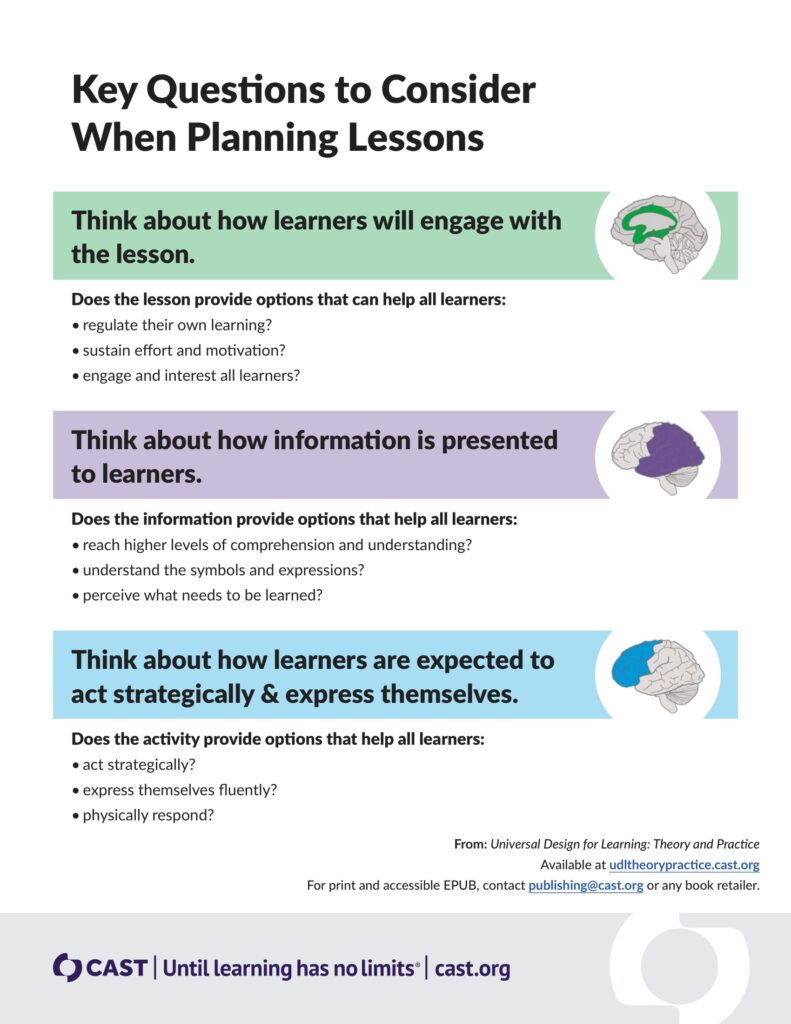Universal Design for Learning
 Overview and Introduction: The WHAT and WHO
Overview and Introduction: The WHAT and WHO
Universal Design for Learning (UDL) is a framework for designing with everyone in mind, regardless of background and taking into account learner variability. Think of ramps that make buildings accessible for wheelchair users, but are convenient for parents pushing strollers or someone with bad knees and usable by everyone else. Or doors that open with a push button designed for those with difficulty grasping or pulling the handle, but which health sensitive users utilize to avoid touching a surface. In education this means taking into account learning materials that are equitably accessible to people with varying vision, hearing, mobility, or other non-typical needs, like using appropriate color contrasts, captions, and offering options. UDL can be used across all learning platforms and materials. While it does take some thought and time to build for, as it becomes part of regular practices there is more efficiency and greater payoffs as it reaches a larger audience equally without interruption.
The three principles of UDL [1] are:
-
-
- Multiple means of engagement: This refers to the idea that individuals learn in different ways and have different interests and motivations. Instructional materials and activities should be designed to offer learners a variety of options for how to engage with the content and classroom. e.g. group vs. individual work, or including both multiple choice quizzes and open-ended assignments, presentations or written assignments.
- Multiple means of representation: This refers to presenting information in different ways so that learners can access it in a way that works best for them. Faculty can create more inclusive learning environments that enable all students to engage with the material. e.g. video lectures that are accompanied by slides, a transcript, or an audio only file, giving students an opportunity to engage with materials presented in different styles and accessible across varying modes, like driving a car or low bandwidth study areas.
- Multiple means of action & expression: This refers to providing students with different ways to engage with and demonstrate their understanding of the material. Faculty should offer a variety of options that cater to different learning abilities. , e.g. constructing a physical object or making a drawing, or a written explanation that conveys the same information.
-
UDL can be used by everyone who works with learners or colleagues across the university, but in particular instructors creating courses for university students as an effort to create an equal classroom experience for all to succeed, putting into practice the ASU charter [2]. UDL is especially valuable to learners, acting as a tool to support them in deepening their understanding of their own learning processes [3].

 Implementation and Timing: The WHEN, WHERE, and HOW
Implementation and Timing: The WHEN, WHERE, and HOW
UDL should be a consideration throughout the course planning process beginning with Canvas set up and navigation. Pay particular attention to UDL while designing assessments and activities so that all aspects of the course meet a diverse population’s learning needs, and are accessible. Such considerations enable students to fully participate in course activities.
This framework can be employed throughout any course and can have an impact on every element of a class. It may be helpful to remember to start small. Pick one area of the course this semester to focus on and then move on to another area in future semesters. Where one spends the most time on UDL will be particular to the course’s history. Try to think about what areas students tend to struggle the most with either in terms of success or completion.
Here are some questions to consider for how to plan for UDL with a course:
-
-
- Are there portions of the class or resources offered that they tend to skip over?
- Are there activities that when assigned only a small percentage of students do well on?
-
Here is how UDL should be implemented in higher education courses [4]:
-
-
- Syllabus – variety of options for how info will be presented, assessments, and how students will engage the curriculum
- Learning Goals – transforming from content or performance markers to active facilitators that help students become more strategic, resourceful, and motivated.
- Emotion and Learning – apply guidelines to educational activities in order to address the interplay between emotion and learning
- Assessment – apply principles to assessment to help identify and minimize barriers in order to increase relevance and accuracy of student achievement
- Executive Functioning – revise the tools and design strategies that currently exist as barriers for students who struggle with cognitive processes that are involved with goal setting, planning, and organization.
- Social Learning – explore how to support the social learning that is tied to academic engagement and professional preparation
- Blended Courses – analyzing how UDL influences different course modalities (f2f, synch, asynch)
- Case-Based Learning – utilizing real-world situations to help support the development of knowledge, skills, and practices that can be applied in the workplace while incorporating intentional UDL designs. Working with Industry Partners – collaborating with industry partners provides authentic scenarios, activities, knowledge and skills for students to be able to transfer immediately to the workplace with potential future employers.
-
These are common areas to drill into to see if the course can offer alternate methods of delivery or completion so that more students are able to get the most out of the activities and demonstrate their mastery of the learning objectives.
Take a look at course learning objectives and consider what options there are for creating assignments that students can complete in varying ways. One way to do this is by mixing types of classroom assessments which can be frequent and low stakes (in-video quizzes in the same unit as a discussion prompt or minute paper, for example). Also consider instructional materials and whether they include a variety of reading, videos, example problems, and practice opportunities for students to show success in a variety of ways while also giving a more rounded view of their understanding. Including authentic assessments also help to create a learning experience that is practical and one where students can relate personally to the material and see the value to their future working lives.
Finally determine if there are potential unintentional accessibility barriers to the course. Check to make sure that students can obtain downloadable documents for any written instruction, and that those documents are accessible and accurately read by a screen-reader. Make sure there are captions for any audio or video components of the course. Group work should be designed so that all students have the time, technology, and methods for communication necessary to complete the assignment.

 Rationale and Research: The WHY
Rationale and Research: The WHY
Universal Design for Learning creates a learning environment where students have the best chance to succeed, and instructors can get better information about what their students are actually learning. When a course is designed with UDL principles, and students are given choice and influence over their own learning, they are more likely to be confident, motivated, and engaged.

 Additional Resources and References
Additional Resources and References
[1] CAST, “Universal Design for Learning Guidelines version 2.2,” CAST, 2018. https://udlguidelines.cast.org/
[2] “ASU Charter, Mission and Goals | New American University,” https://newamericanuniversity.asu.edu/about/asu-charter-mission-and-goals
[3] Al-Azawei, A., Serenelli, F. and Lundqvist, K., “Universal Design for Learning (UDL): A content analysis of peer reviewed journals from 2012 to 2015,” Journal of the Scholarship of Teaching and Learning, Vol.16, no. 3, pp.39-56, 2016.
[4] “UDL On Campus: Course Design,” udloncampus.cast.org. http://udloncampus.cast.org/page/planning_landing (accessed Apr. 27, 2023).
-
- Research Evidence by UDL Checkpoint
- https://www.cast.org/impact/universal-design-for-learning-udl
- https://udlguidelines.cast.org/ (UDL graphic organizer)
- https://helpx.adobe.com/acrobat/using/create-verify-pdf-accessibility.html
- https://support.microsoft.com/en-us/office/create-accessible-pdfs-064625e0-56ea-4e16-ad71-3aa33bb4b7ed
- https://accessibility.asu.edu/